Siebel Usage Analytics - Kick start your Siebel UX project
I thought this week that I would share some of the shocking stats CRMantra have gathered during a number of our assignments. They make for eye-opening reading... Our customers are using these analyses as the groundwork for improving the Siebel User Experience (UX).
Without this kind of analysis most customers don't know where to start or where to focus and typically have to rely on 'gut instinct'. With Siebel Usage Analytics from CRMantra they now have concrete evidence of the how Siebel is being utilised.
Below are some of the stat's we have produced...
Siebel Views accessed - We are typically seeing only about 10% of the available views being access during the course of the analysis (usually 3-4 weeks). The one below is even lower at about 8% of views accessed.
Another client had 225 views accessed, with 44% visited less than 10 times in a month (That's for the whole user base of about 2000 users) - So that leaves 56% of the views - around 126 views, that could be said to be used 'Regularly'.
The Usage Profile below goes even further and highlights that if we can focus on the Top 20 or Top 50 views we have pretty well covered the majority of regularly used views.
And what do I mean when I say 'Focus' - well I mean fix, streamline, improve, update, consolidate.
So now there is a definitive list of those Top20 views, it is not an insurmountable task - and typically these only cover 3-4 Siebel Screens, usually Accounts, Service, Activities and Opportunity.
Think how powerful that Top20 list has now become. It can be used to define the area's to focus effort and resource on. It can be used to re-prioritise existing change requests. It can be used proactively to provide feedback to the business as to how their lives are going to be dramatically improved!
It can also give a good foundation for continual analysis of user adoption rates. Where to target training, which user group, which geo, which processes.
Oh and lets not forget upgrades - most of the time taken for the upgrade should be QA & UAT - ensuring that when you do go live your users are not impacted. If you could focus on those top 50 views and ensure they are fully tested not only are you likely to have very little problems post go-live but you could bring that go live forward by weeks or months by not having to QA all the thousands of views that might have been affected.
Read more here about UX - Our User Experience approach
David Moorman

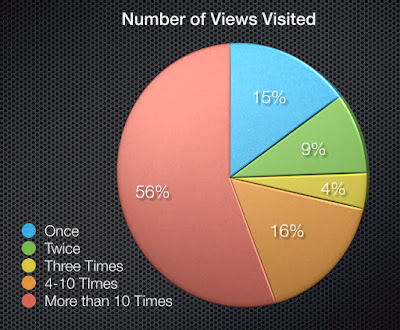

No comments:
Post a Comment