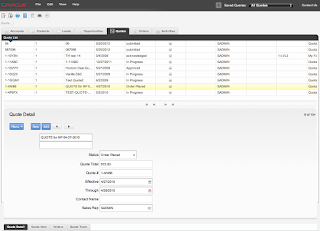Siebel Open UI – Making the Business Case
In the last few years, no functionality has
excited the Siebel install base as much as the Siebel Open UI. It has been a long wait to get here. The Open UI has now been available in GA form
in Siebel 8.1.1.9 for over 6 months. We
have had access to this functionality for almost a year and have spoken with a
number of our customers who have expressed interest in it.
Open UI opens
doors
With Open UI, one can circumvent the closed
system under SWE (Siebel Web Engine).
Users are now free of the yoke of Internet Explorer and Windows
platform. Developers can now invoke
Siebel capabilities through alternate UI languages (Javascript, HTML/HTML5,
Java, Flex, etc.). One can design
alternate UI paradigms without being constrained by the traditional Siebel
Screen-view-applet format.
What’s the verdict so far – many
presentations and conversations, no real action. Customers haven’t yet taken the plunge and
rolled it out to their users. We sense a
lot of hesitation and caution on part of customers. Why?
Here are some of the challenges that we
have seen:
What's the
Difference – Looks like old Siebel.
Looks are an issue. Open UI based Siebel looks hardly any
different from regular Siebel. We have
had to demo Open UI to customers using a Mac to highlight the difference!
While familiarity is very helpful in reducing
the change management required in rolling out a new UI paradigm, this very
factor is working against it. Users are
asking, so what’s new?
Given the breadth and diversity of Siebel
install base, Oracle has the unenviable challenge of creating new UI designs
and flows with the “difference” users are looking for. Perhaps, the current approach of releasing
the Open UI as a toolkit and letting customers exercise their imagination is
the most pragmatic solution.
What Users
Want.
Our interactions with customers on this
subject have led us to ask, so why was everyone waiting so expectantly for this
functionality? We discovered that users were really yearning for a fix to the
usability and user adoption issues with the Siebel application. Replicating the old Siebel UI using the
latest technology does not address the underlying usability issues.
So Many
Views, Where Do We Start?
If merely exposing the Open UI and letting
the users loose on it is not enough to address usability, then what is? Does it make sense to redesign and rebuilt
the views now that Open UI toolkit provides one with that freedom? Based on the work we have done in Siebel Usage Analyses with customers (see this blog entry - our our website) , this is a monumental task. There are well over 5000 views available in
Siebel! This could be a never-ending
project with questionable ROI.
Making the
Business Case – The 5 Point Plan
- Know your Customer (i.e., the User)
- Start Small, Think Big
- Its about Flows, Not Fancy Forms and Views
- Estimate the Cost of Pain and Benefits of Gain
- Staff with Right Skills
Read more about CADD and our approach to Open UI Projects.
Your questions and comments are very welcome
david.moorman@crmantra.com
Your questions and comments are very welcome
david.moorman@crmantra.com